
Are you a developer juggling tight deadlines, complex logic, and the endless task of writing boilerplate code? It’s a familiar challenge, but what if you could streamline the process and focus on the creative problems you love to solve? This is where a text to code generator comes in—a powerful AI assistant that transforms your plain-text ideas into functional code. It's not here to replace your expertise, but to act as a force multiplier for your productivity, helping you build faster and smarter.
This guide will show you how to effectively use a text to code generator to accelerate your workflow. We'll explore practical techniques for crafting precise prompts, refining AI-generated output into production-ready code, and seamlessly integrating these tools into your existing projects. It's time to put your development cycle into overdrive.

How Does a Text to Code Generator Work?
So, what happens when you feed a prompt into a text to code generator? It’s not magic, but it’s close. These tools are powered by specialized Large Language Models (LLMs), similar to the technology behind popular AI chatbots. The key difference is their training data: these models have been trained on billions of lines of code from public repositories like GitHub, alongside vast amounts of natural human language.

This dual-training allows the AI to connect human language concepts with programming syntax and logic. When you write, "create a JavaScript function that validates an email address," the model isn't just pulling a template. It’s analyzing the relationships between "JavaScript," "function," and "email validation" based on countless learned patterns to assemble the code from scratch. Think of it as a hyper-intelligent translator converting your conversational requests into structured, functional code.
Benefits and Realistic Expectations
Understanding how this works helps set realistic expectations. AI code generators are fantastic for accelerating development and are becoming a core part of modern workflows. According to Market Research Future, the AI text generator market is growing rapidly, reflecting its increasing adoption.
Key Advantages:
- Rapid Prototyping: Generate boilerplate code or small functional pieces in minutes, allowing you to test new concepts quickly.
- Learning New Languages: Use it as an interactive tutor to see how a concept you know is implemented in an unfamiliar language or framework.
- Reducing Tedious Tasks: Automate the creation of repetitive code, freeing up your mental energy for more complex challenges.
However, it's crucial to view the output as a first draft. The generated code can sometimes contain subtle bugs, security vulnerabilities, or inefficiencies. A human developer must always review, test, and refine it. To learn more about the systems behind these tools, it's worth exploring the mechanics of code generation AI. Ultimately, a text to code generator is like an expert junior developer: it gives you a massive head start, but you remain the architect responsible for quality control.
Writing Prompts That Generate Quality Code
The secret to getting great results from a text to code generator isn't just about what you ask, but how you ask it. A vague request leads to generic, often unusable code. A precise and context-rich prompt, however, can produce clean, functional code that integrates seamlessly into your project. Think of it like briefing a junior developer: you wouldn’t just say, "build a login form." You’d specify the fields, validation rules, and the desired styling framework.
A strong prompt minimizes ambiguity and steers the AI directly toward the solution you need. By providing clear context—including the programming language, libraries, and even existing code snippets—you can significantly improve the quality of the output and reduce the need for revisions.
The Anatomy of a Perfect Prompt
An effective prompt includes several key ingredients that provide the AI with the necessary constraints and goals. Mastering these components will help you generate more accurate and useful code from the start.
- Specify the Language and Version: Be specific. Instead of "Python," use "Python 3.9" or "JavaScript ES6" to avoid outdated syntax.
- Define Libraries and Frameworks: Clearly state your dependencies. For example, "Using React, create a component..." or "Write a Python script using the Pandas library..."
- Provide Context with Existing Code: If the new code needs to fit into an existing project, provide a small snippet to help the AI match your variable names, coding style, and architecture.
- Use Unambiguous Instructions: Avoid vague phrases like "make it better." Use clear, action-oriented language, such as "Refactor this function to be asynchronous" or "Parse the JSON response and extract the 'user' object."
A well-crafted prompt acts as a detailed blueprint for the AI. The more specifics you provide upfront—language, libraries, and logic—the less time you’ll waste debugging and refactoring later.
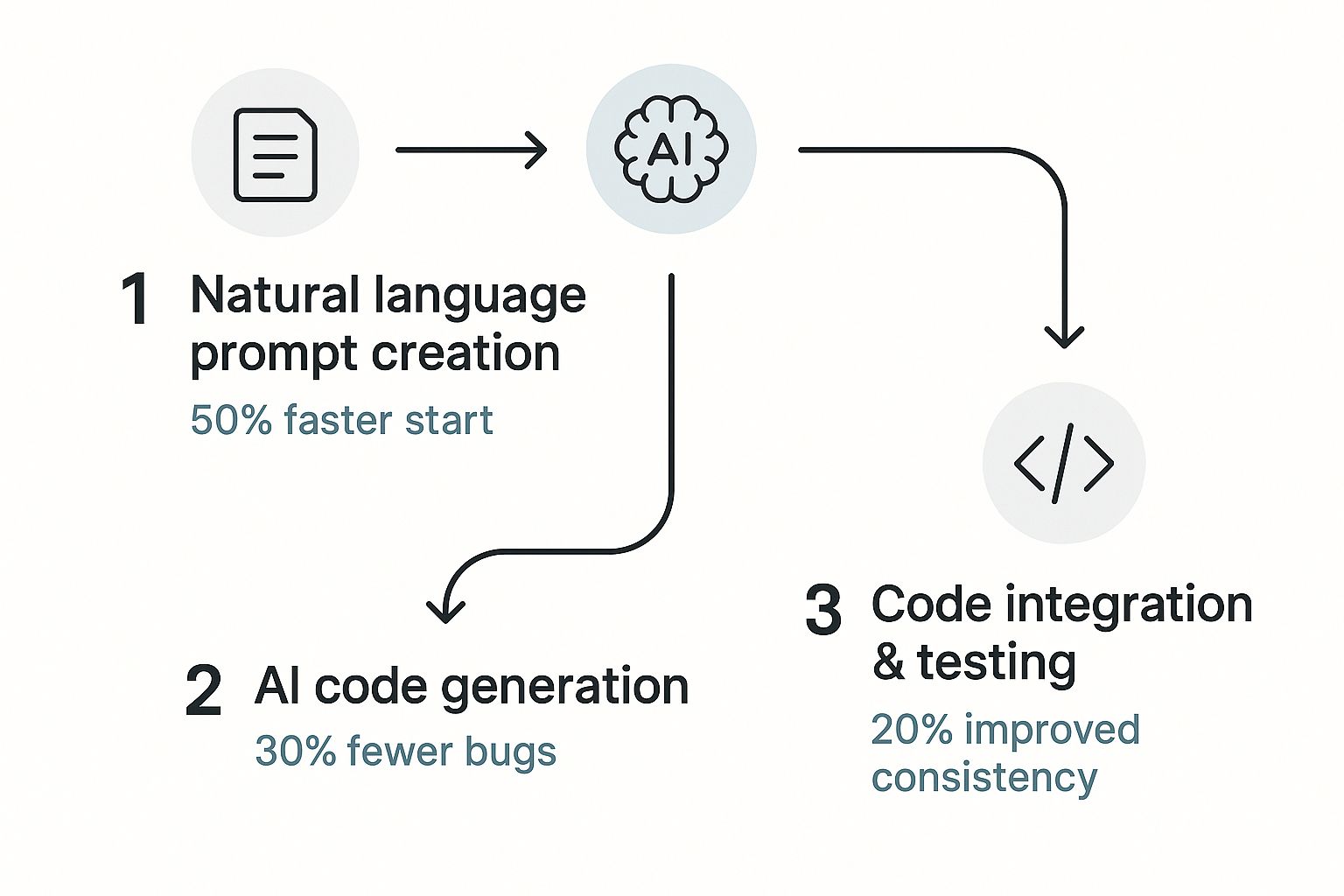
Real-World Use Cases for Developers
Let's look at a few practical examples relevant to developers, marketers, and agencies. Seeing a weak prompt transformed into a strong one highlights how a few extra details can make all the difference.
| Prompt Element | Vague Prompt Example | Precise Prompt Example | Why It Matters |
|---|---|---|---|
| Functionality | "Make a button." | "Create an HTML button with the text 'Download Report'." | Specifies the exact element and its visible text, leaving no room for interpretation. |
| Technology | "Write some JavaScript." | "Using vanilla JavaScript ES6, write a function..." | Defines the language and version, preventing outdated or incorrect syntax. |
| Dependencies | "Fetch data." | "Use the 'axios' library to make a GET request..." | Names the specific library, ensuring the code is compatible with your project's stack. |
| Styling | "Make it look good." | "Style the button with Tailwind CSS classes: bg-blue-500, text-white..." |
Provides concrete styling instructions, resulting in a component that matches your design system. |
By being this specific, you're commissioning a ready-to-use component that fits perfectly into your project.
Scenario 1: Generating a Python Function to Fetch API Data
- Vague Prompt: "Write a python function to get API data."
- Precise Prompt: "Write a Python 3 function named
fetch_user_datathat takes auser_idas an argument. It should use therequestslibrary to make a GET request tohttps://api.example.com/users/{user_id}. The function must include error handling for network issues and non-200 status codes, returning the JSON response on success andNoneon failure."
The precise prompt wins by dictating the function name, arguments, library, endpoint, and robust error handling, giving the AI a perfect blueprint.
Scenario 2: Creating a React Component for a User Profile Card
- Vague Prompt: "Make a React component for a user profile."
- Precise Prompt: "Create a functional React component named
UserProfileCard. It should accept auserprop, which is an object containingname(string),avatarUrl(string), andbio(string). Use Tailwind CSS for styling to create a card with a circular image, the name in bold, and the bio text underneath."
This detailed request ensures the component has the right structure, accepts the correct data, and follows specific styling rules, making it instantly usable. Tools like the MediaWorkbench.ai text to code generator thrive on this level of detail.
From AI Output to Production-Ready Code
Receiving a block of code from a text to code generator is an excellent starting point, but it's not the finish line. Think of the AI's output as an intelligent first draft that requires your professional review to become robust, secure, and maintainable software. Your expertise is the critical final step in turning raw output into production-ready code.
Skipping this human validation step is a risk, as it can introduce subtle bugs, security holes, or code that clashes with your project's standards. This partnership between AI speed and human quality control is why so many companies are adopting these tools. Research from S&P Global highlights that rigorous review processes are key to making AI code generation viable at scale.
Your Essential Code Review Checklist
Before merging any AI-generated code, run it through a systematic checklist. This is about professional diligence, not paranoia, and it can save you hours of debugging later.
- Logical Soundness: Does the code actually do what you asked? Check for edge cases, off-by-one errors, and flawed business logic where the AI might have misinterpreted your prompt.
- Security Vulnerabilities: Scrutinize the code for common exploits like SQL injection, cross-site scripting (XSS), or insecure handling of sensitive data. Never assume AI-generated code is secure by default.
- Adherence to Standards: Does the code align with your team's conventions for naming, structure, and commenting? Ensure it's readable and maintainable for everyone.
Think of yourself as the senior developer mentoring a brilliant but inexperienced junior dev (the AI). Your job is to guide its output, catch its mistakes, and ensure its work meets your organization's high standards.
The Power of Small, Testable Chunks
A best practice when using a text to code generator is to request smaller, self-contained functions or components rather than entire applications. This approach improves the AI's accuracy and makes the code easier for you to validate, test, and integrate. Writing unit tests for each AI-generated function is a crucial part of this process, as it verifies the code's behavior and creates a safety net against future regressions. For more on this, check out our guide on automated testing best practices. This methodical, test-driven approach combines AI's speed with your rigorous quality control for the best results.
Advanced Use Cases for a Text to Code Generator
Once you're comfortable generating simple functions, a text to code generator can become a true development partner, tackling more complex tasks that traditionally consume significant time and effort. Its capabilities extend far beyond writing new code from scratch, offering powerful solutions for modernizing legacy systems, generating documentation, and even accelerating product validation.
Modernize Legacy Codebases
Many developers are tasked with maintaining applications built on outdated technologies. Manually refactoring a project from an old framework like jQuery to modern React can be a daunting, weeks-long task. A text to code generator can dramatically shorten this process. Simply provide the legacy code snippet and instruct the AI to "Convert this jQuery into a functional React component using Hooks (useState, useEffect)." After reviewing and fine-tuning the output, you can accomplish in hours what might have taken days. For more ideas on complex code translations, explore our post on machine learning code examples.
Instantly Generate Documentation
Writing documentation is essential but often tedious. You can automate much of this work by pasting a function into the AI and prompting it to "Generate a detailed DocString for this Python function, explaining its purpose, arguments, and return value." In seconds, you get professional documentation that improves your code's maintainability without the manual effort.
A text to code generator becomes an invaluable assistant across the entire development lifecycle—from prototyping and debugging to modernizing and documenting your work.
Act as a Debugging Partner
When you're stuck on a confusing block of code or an elusive bug, the AI can act as a second pair of eyes. Paste the problematic code and ask, "Explain what this block of code does and identify potential bugs." It can often spot subtle issues like race conditions or flawed logic that are easy for a human to miss, providing a fresh perspective to help you solve problems faster.
Conclusion: Making AI Your New Coding Partner
The key takeaway is that a text to code generator is a tool designed to augment your skills, not replace them. By mastering prompt engineering and maintaining a rigorous review process, you can unlock a new level of productivity. We've seen how these tools can assist with everything from writing snippets and debugging to modernizing legacy code and generating documentation. It's time to embrace AI as your new development partner.

The real advantage isn't just coding faster; it's about building smarter. By delegating repetitive tasks to AI, you free up your cognitive resources to focus on the high-impact, creative challenges that truly matter. This approach aligns with the broader landscape of the best AI tools for content creation and is a key reason why experts consider these among the best AI tools for developers available today. Start experimenting with a text to code generator and discover how it can reshape your workflow.
Ready to speed up your development and get back to the creative parts of coding? MediaWorkbench.ai offers a powerful suite of AI tools, including a text-to-code generator, designed to help you build smarter, not harder. Give MediaWorkbench.ai a try for free today!

