
Ever had a brilliant cartoon idea stuck in your head, but it falls flat when you try to put it on screen? It's a common challenge for marketers and creators: you need engaging visuals, but figuring out how to create a cartoon picture that looks professional can feel overwhelming. Whether you're struggling with complex software or a lack of artistic skill, turning a concept into a captivating character is tough. This guide breaks down the process, offering two distinct paths—fast AI generation for quick content needs and traditional digital art for full creative control. Let’s get you creating cartoons that truly connect with your audience.
Choosing Your Creative Toolkit: AI vs. Digital Software
Before you draw a single line, you face a critical decision: which tools will you use? The path you choose—a streamlined AI generator or hands-on digital software—will define your entire workflow and final result. Each has unique strengths tailored to different needs, whether you're a marketer on a deadline or an artist crafting a masterpiece.
AI tools like MediaWorkbench.ai are built for speed and efficiency. For a social media manager needing a quirky brand mascot fast or a content creator wanting to visualize a character without any drawing experience, AI is a game-changer. It transforms a simple text prompt into a polished image in minutes.
On the other hand, digital software like Procreate or Adobe Illustrator offers complete creative control. This is the domain of professional illustrators who need to build a client's vision from the ground up or artists developing a signature style. It requires more time and skill, but the result is 100% unique to you. The right choice depends on your project's goal: do you need rapid content creation or total artistic freedom?
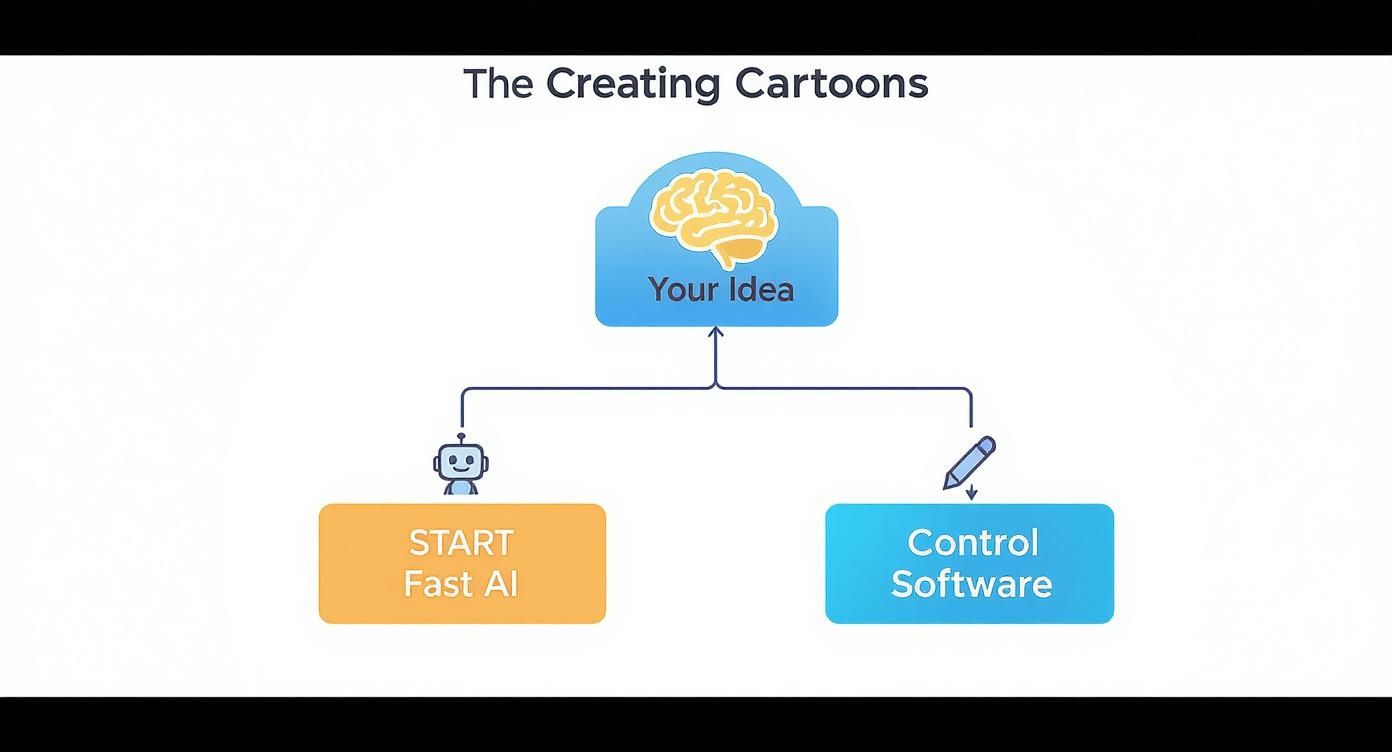
AI Generators vs. Digital Software: A Quick Comparison
To make the choice even clearer, here's a side-by-side look at how these two approaches stack up. Think of it as a cheat sheet for picking your creative weapon.
| Factor | AI Cartoon Generators (e.g., MediaWorkbench.ai) | Traditional Digital Art (e.g., Procreate, Illustrator) |
|---|---|---|
| Speed | Extremely fast. Generates images in seconds or minutes. | Slower. Requires manual sketching, inking, and coloring. |
| Skill Level | Beginner-friendly. No drawing skills needed. | Intermediate to advanced. Requires artistic skill and software knowledge. |
| Creative Control | Limited. You guide the AI with prompts, but the output isn't fully predictable. | Absolute control. Every line, color, and detail is your decision. |
| Cost | Often subscription-based. Can be cost-effective for high volume. | One-time software purchase or subscription, plus potential hardware costs (e.g., drawing tablet). |
| Uniqueness | Can sometimes produce generic-looking results. | 100% unique. Reflects the artist's personal style and vision. |
| Best For | Marketers, bloggers, and anyone needing visuals quickly. | Professional artists, illustrators, and designers seeking full creative freedom. |
Ultimately, there's no "wrong" choice here. It all comes down to what you're trying to achieve. Are you aiming for rapid-fire content creation, or are you crafting a unique piece of art? Your answer will point you in the right direction.
Developing Your Cartoon Concept and Personality
A great cartoon is more than a drawing—it's a character with a personality that resonates. This foundational stage is where you define who your character is before worrying about the technical details. Getting this right is what makes a cartoon memorable and effective, whether it's for a marketing campaign or a personal project.
Start by defining their core identity. Is this an energetic, friendly mascot for a new tech startup? Or a wise, thoughtful guide for an educational series? Creating a simple mind map can help you flesh out key traits, a brief backstory, and initial visual ideas. If you hit a wall, don't worry. Pushing past a creative block is a normal part of the process. For a deeper dive, exploring an ultimate guide to character design fundamentals can provide a solid framework for your ideas.

Don't rush this planning phase. A well-defined concept ensures your final cartoon serves its purpose effectively. In professional studios, concept development can take up 20% of production time, highlighting its importance. A thoughtful concept gives your creation a clear purpose and direction.
Bringing Your Character to Life with Lines and Shapes
With a solid concept in place, it’s time to give your character form. This is where your idea becomes a tangible visual, starting with a loose sketch to capture energy and posture. The focus here is on expression, not perfection.
Think in basic shapes. Does your character have sharp, angular lines to convey power and confidence, or are they built from soft, round shapes to feel approachable and friendly? Once you have a sketch that captures their essence, you can refine it with clean line art, tracing over your rough drawing with smooth, deliberate strokes. Even if you're drawing by hand, you can still draw inspiration from the diverse styles emerging from AI art generation to experiment with different forms.

Pro Tip: Use varied line weight to instantly add depth. Make lines thicker in shadowed areas or where objects overlap and thinner for fine details. This simple technique makes your character feel more dynamic and three-dimensional, elevating the final artwork.
Whether you're using an app like Procreate or vector software like Illustrator, strong line art provides a professional foundation for your cartoon picture.
Breathe Life into Your Character with Color and Shading
Color and shading are what transform a flat drawing into a character with personality and mood. Your color palette is a powerful storytelling tool, setting the emotional tone before a viewer reads a single word. Bright, saturated colors can communicate energy and excitement, perfect for an eye-catching social media graphic. Muted, earthy tones might suggest wisdom and calm, ideal for a more serious brand identity. If you need inspiration, tools like Adobe Color can help you build harmonious color schemes that work together beautifully.

Once your base colors are applied, shading adds depth and makes your character feel grounded in a 3D space.
- Establish a light source: Decide where the light is coming from to ensure your shadows are consistent.
- Apply shadows: For a classic, clean cartoon look, use cell shading—solid blocks of shadow that create a sharp, graphic feel.
- Add highlights: Place small, bright highlights opposite your shadows to make surfaces look reflective and polished.
For creators looking to experiment, exploring AI style transfer can be a great way to discover unique color and texture combinations. This blend of traditional techniques and modern technology is one of the key animation trends to watch right now.
👉 Ready to skip the learning curve and create stunning cartoon pictures in minutes? With MediaWorkbench.ai, you can generate unique characters and visuals with simple text prompts, saving you hours of work. Try Media Workbench AI and bring your ideas to life today!
Adding Final Touches and Exporting Your Work
You've done the heavy lifting—your character is sketched, lined, and colored. Now it’s time for the final polish that makes your cartoon truly stand out. This stage is about adding small details that create a big impact, like subtle highlights in the eyes to give them life or a gentle texture on clothing to add realism. A simple background, such as a soft gradient or minimal geometric shapes, can set the mood without distracting from your character.
Technology has dramatically streamlined this process. In the past, animators might produce 720 hand-drawn frames for a mere 30-second clip. Today, the landscape has shifted, with projections showing 85% of animation will be computer-generated by 2025, empowering creators at all skill levels. You can read more about these animation industry statistics on Vidico.
Getting Your Export Settings Right
Choosing the right file format ensures your hard work looks sharp wherever it’s displayed. Here’s a quick guide:
- PNG: Best for web use, especially when you need a transparent background. Perfect for logos, website mascots, or layering over other images.
- SVG: The go-to for scalability. Use this for logos or icons that need to look crisp at any size without losing quality.
- JPEG: A great choice for web banners or email images where file size is a concern. It provides a good balance between quality and compression.
With the right export settings, your cartoon picture is ready to be shared on your website, social media, or marketing materials.
From Concept to Creation: Your Next Steps
Learning how to create a cartoon picture is a journey of blending creativity with the right tools. We've walked through the entire process, from defining your character's personality to choosing between speedy AI generators and hands-on digital software. You now have a clear roadmap for developing your concept, mastering line art and color, and applying those final touches that make your creation pop. The key is to match your tools and techniques to your specific goals, whether you're a marketer needing quick visuals or an artist crafting a unique portfolio piece. Don't let the blank canvas intimidate you—you have the knowledge to bring your ideas to life.
Ready to put these ideas into action? Explore MediaWorkbench.ai to generate stunning cartoon characters with simple text prompts and accelerate your creative workflow today.
👉 Try Media Workbench AI and bring your ideas to life today!

