
Have you ever looked at a photograph and wished you could transform it into a piece of art? For content creators and marketers, creating unique, eye-catching visuals is a constant challenge. In the past, this meant either hiring an artist or spending countless hours learning complex design software. This process was slow, expensive, and often a major bottleneck in creative workflows. The good news is that technology has changed the game, making it easier than ever to turn a photo into a painting. This guide will show you how to do it using both AI and manual methods, so you can decide which workflow is best for your projects.
Method 1: How to Turn a Photo Into a Painting with AI
For digital marketers and content creators who need high-quality visuals fast, AI is the perfect solution. Using an AI-powered tool like MediaWorkbench.ai allows you to convert a standard photo into a stunning, painterly image in just a few clicks. This is ideal for generating unique social media posts, ad creatives, or blog headers without the steep learning curve of traditional software.
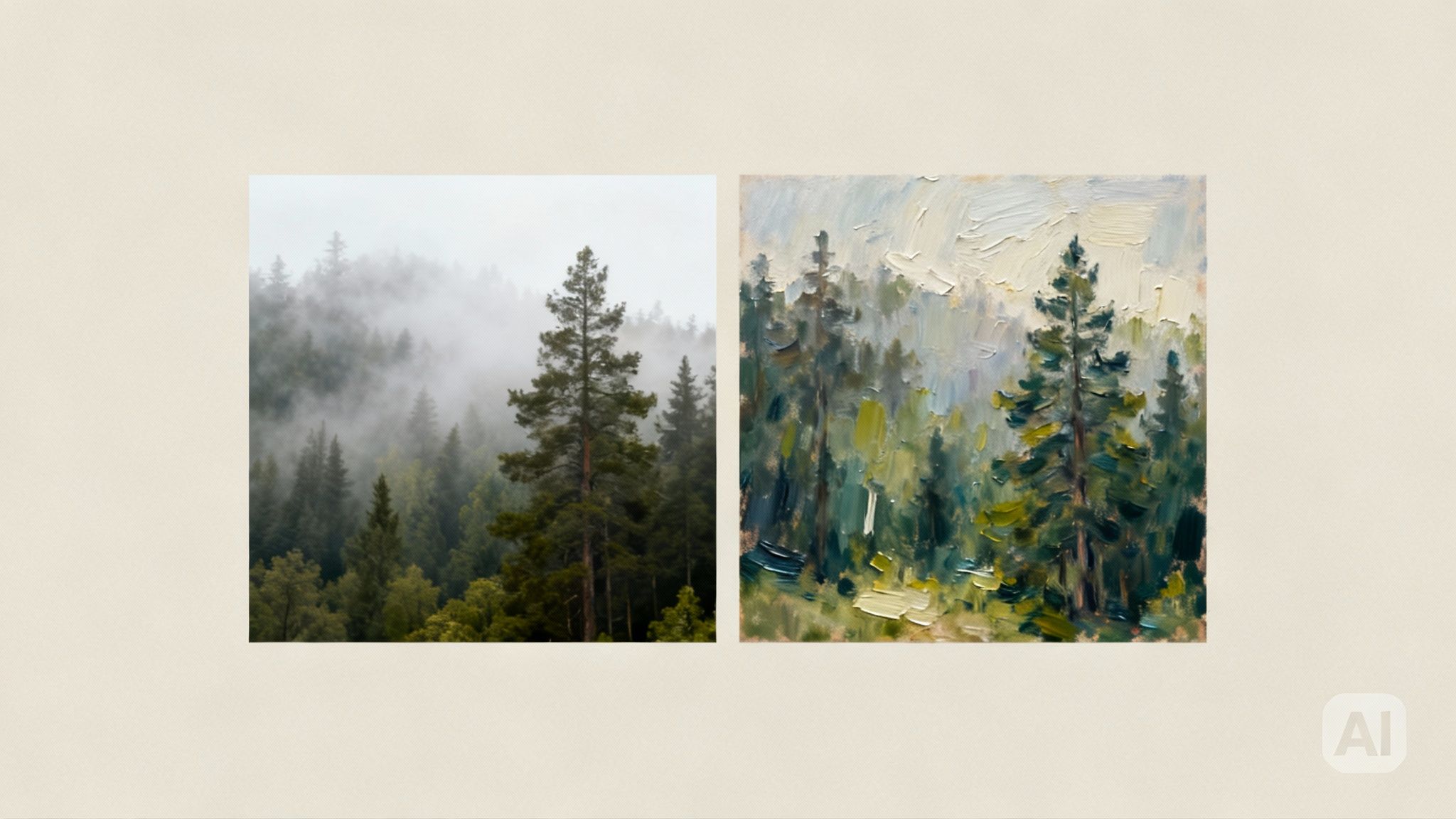
Here’s a simple workflow:
- Choose a High-Quality Photo: The rule of "garbage in, garbage out" applies here. A clear photo with good lighting and a defined subject will produce a much better result.
- Upload to an AI Tool: Platforms like MediaWorkbench.ai have intuitive interfaces where you simply upload your image.
- Write a Descriptive Prompt: Don't just say "make it a painting." Be specific to guide the AI. For instance, try "impressionist oil painting with thick, visible brushstrokes" or "ethereal watercolor of a misty forest." The more detail you provide, the closer the output will be to your vision. This technique, known as AI style transfer, is powerful for applying specific artistic flair.
- Refine and Generate: Adjust settings like ‘style strength’ to control how heavily the artistic effect is applied, then generate your new image.
This method allows a marketing agency to quickly create a whole campaign's worth of stylized images, ensuring brand consistency while saving valuable time.
👉 Ready to create stunning visuals in seconds? Try MediaWorkbench.ai for free and turn your photos into scroll-stopping paintings!
Method 2: The Manual Approach with Digital Art Software
For designers, artists, and creators who require complete artistic control, manual software like Adobe Photoshop is the way to go. This hands-on approach is less about speed and more about craft, allowing you to control every single brushstroke, texture, and color blend. It's the perfect choice for creating bespoke illustrations for a client's website, a signature piece for a portfolio, or fine art prints where every detail matters.

A typical manual workflow involves:
- Non-Destructive Layers: Always work on new layers above your original photo. This is a non-negotiable step that gives you the freedom to experiment and backtrack without ruining the source image.
- Using Digital Brushes: Tools like the Mixer Brush in Photoshop are incredible for smudging and blending colors just as you would with real paint on a canvas.
- Adding Texture: To enhance the painterly effect, overlay a canvas or paper texture to give the final piece an authentic, tactile feel.
- Color and Light Adjustments: Manually adjust highlights and shadows to create depth and drama, guiding the viewer's eye just like a classical painter would.
While this method requires more time and skill, the results are uniquely your own and offer unparalleled creative freedom.
AI vs. Manual: Which Method Is Right for You?
Choosing between AI and manual software comes down to your project's goals: do you need speed and efficiency, or do you need total creative control? For marketers and solopreneurs on a deadline, AI tools are a game-changer. For artists and designers creating custom work, manual software remains essential.
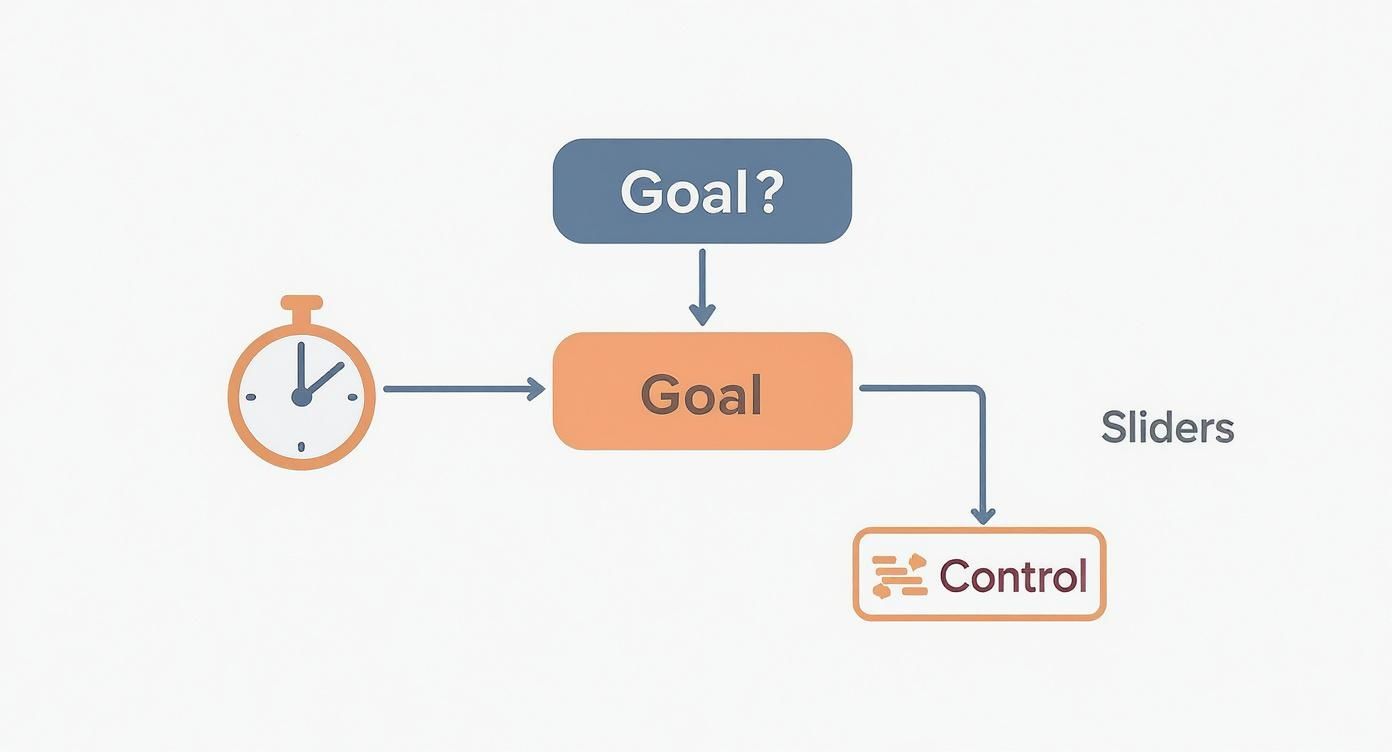
Here's a quick comparison for different use cases:
| Feature | AI-Powered Tools (e.g., MediaWorkbench.ai) | Manual Software (e.g., Photoshop) |
|---|---|---|
| Speed & Efficiency | Extremely fast; generates results in seconds or minutes. | Slow and methodical; can take hours or even days. |
| Learning Curve | Very low; often just requires a prompt or a click. | Steep; requires significant time to master tools and techniques. |
| Creative Control | Limited; guided by presets and model training. | Total control over every brushstroke, layer, and effect. |
| Best For | Social media content, quick mockups, bulk image processing. | Fine art prints, detailed digital paintings, unique commissioned work. |
Both approaches are valid and powerful. The best workflow involves knowing which tool to use for the right job. For more options, check out our list of the top 10 AI tools for content creators in 2025.
Pro Tips for More Authentic Painting Effects
Whether you use AI or a manual approach, the goal is to create a believable result. Simply applying a filter often looks cheap. To elevate your work, you need to think like a painter.

Here are a few pro tips:
- Mind the Light and Shadow: Artists use light to create drama and guide the viewer's eye. Don't be afraid to push the contrast, deepening shadows and brightening highlights to add depth.
- Embrace Imperfections: Real paintings aren't perfectly smooth. They have texture, tiny flaws, and the visible trace of a brush. Layer in subtle canvas textures or add digital brushstrokes to replicate this. These small details are what trick the brain into seeing a genuine work of art.
- Use a Limited Color Palette: Many classic paintings use a constrained palette. Limiting your colors can create a more cohesive and professional look.
Mastering these techniques is a valuable skill, especially as AI becomes more integrated into the art world. Projections show AI-generated art could make up 5% of the contemporary art market by 2025, as detailed on Superagi.com.
Conclusion
You now have a clear understanding of how to turn a photo into a painting using both efficient AI tools and hands-on manual software. For marketers and creators needing speed, AI offers a powerful way to produce stunning visuals for campaigns and content. For artists and designers seeking total control, manual techniques provide limitless creative freedom. The key is to match the tool to your specific project needs. By experimenting with both methods, you can unlock new creative possibilities and produce visuals that truly stand out. Your next masterpiece is just a few clicks or brushstrokes away.
Ready to bring your creative vision to life? Explore MediaWorkbench.ai’s AI image generation tools and start creating now.

