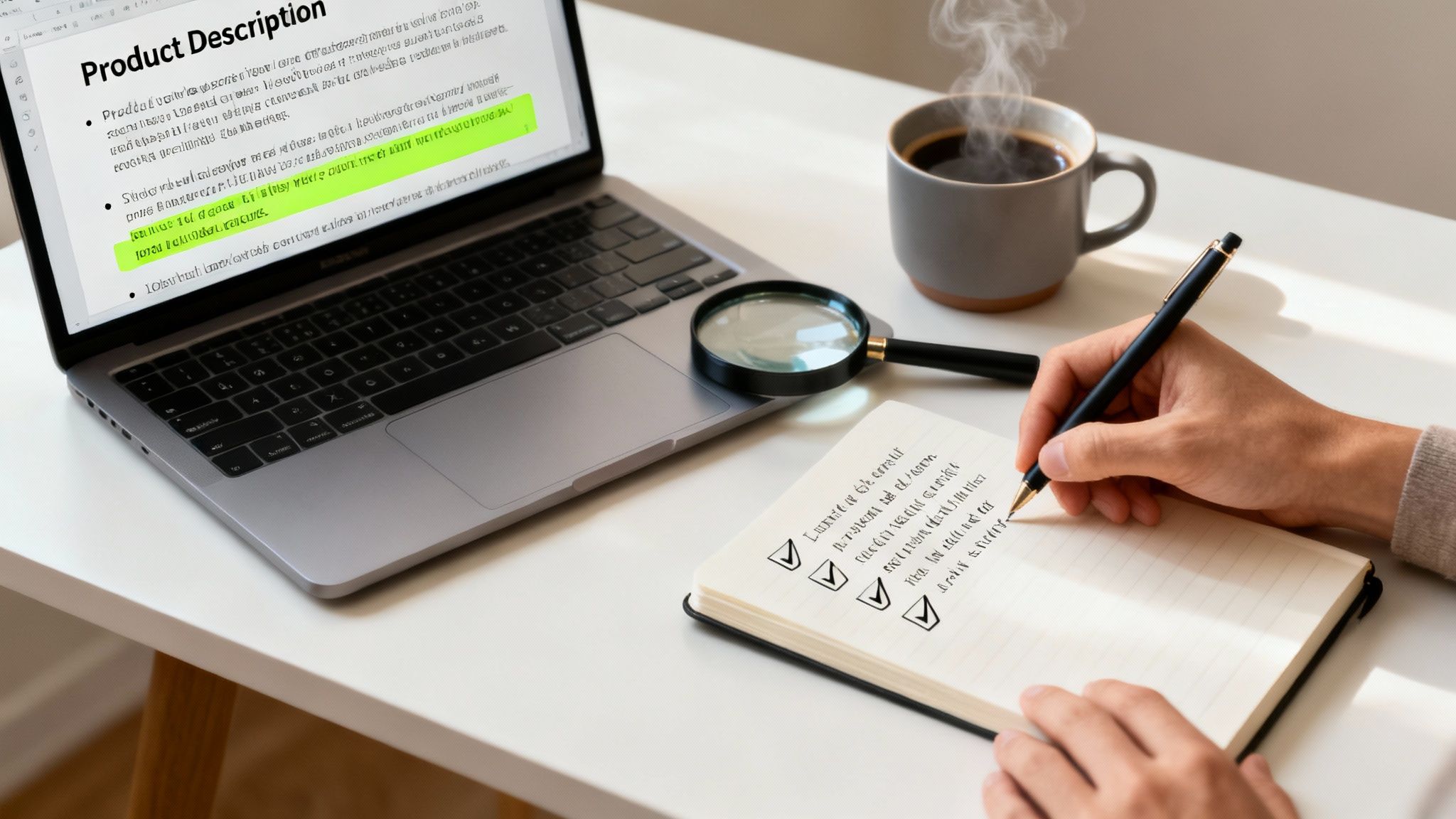Are you constantly searching for final_v2_approved.jpg or struggling to remember if you have the rights to use a specific image? This digital clutter is a common pain point for creators, marketers, and agencies, draining hours of productivity and introducing costly risks. A disorganized asset library can bring creative workflows to a halt, compromise brand consistency, and lead to compliance issues. Without a clear system, valuable content gets lost, misused, or endlessly re-created, wasting both time and budget. The journey from digital chaos to content clarity begins with robust organizational practices.
This article breaks down the solution: a robust set of digital asset management best practices. We will provide ten actionable strategies to transform your messy folders into a powerful, searchable, and secure content engine. From establishing metadata standards to implementing strict version control and integrating with your existing tech stack, these tips will help you reclaim your time and maximize the value of every single asset. By following these guidelines, you can build a reliable system that empowers your team to find what they need instantly, ensuring consistency and security across all your projects.
1. Establish a Consistent Metadata Schema and Taxonomy
The single most impactful practice for a successful Digital Asset Management (DAM) system is building a robust metadata schema and a clear, logical taxonomy. Think of this as the central nervous system for your entire digital library. A metadata schema is the set of rules for describing an asset, defining fields like creator, date, usage rights, and keywords. A taxonomy is the hierarchical structure used to classify those assets, like a folder system but far more powerful.
Without this foundation, a DAM platform quickly devolves into a chaotic, unsearchable digital junkyard. One of the core digital asset management best practices is ensuring every asset can be found quickly by anyone who needs it. This structure transforms a simple storage system into an intelligent content hub, enabling users to filter, find, and reuse assets with precision. For instance, a major broadcasting company’s implementation of a structured taxonomy across its vast media archive led to a 40% improvement in content reuse, drastically reducing production costs and timelines.
Key Components of an Effective Schema
- Essential Fields: Start by defining the non-negotiable information every asset must have. This typically includes a unique title, creation date, creator/author, and a brief description.
- Controlled Vocabularies: For fields like "Keywords" or "Product Line," use predefined lists or dropdown menus instead of allowing free-text entry. This prevents variations like "US," "U.S.A.," and "United States," which would fracture search results.
- Taxonomy Structure: Design a hierarchical category tree that reflects how your business operates. A marketing agency might organize by
Client > Campaign > Asset Type.
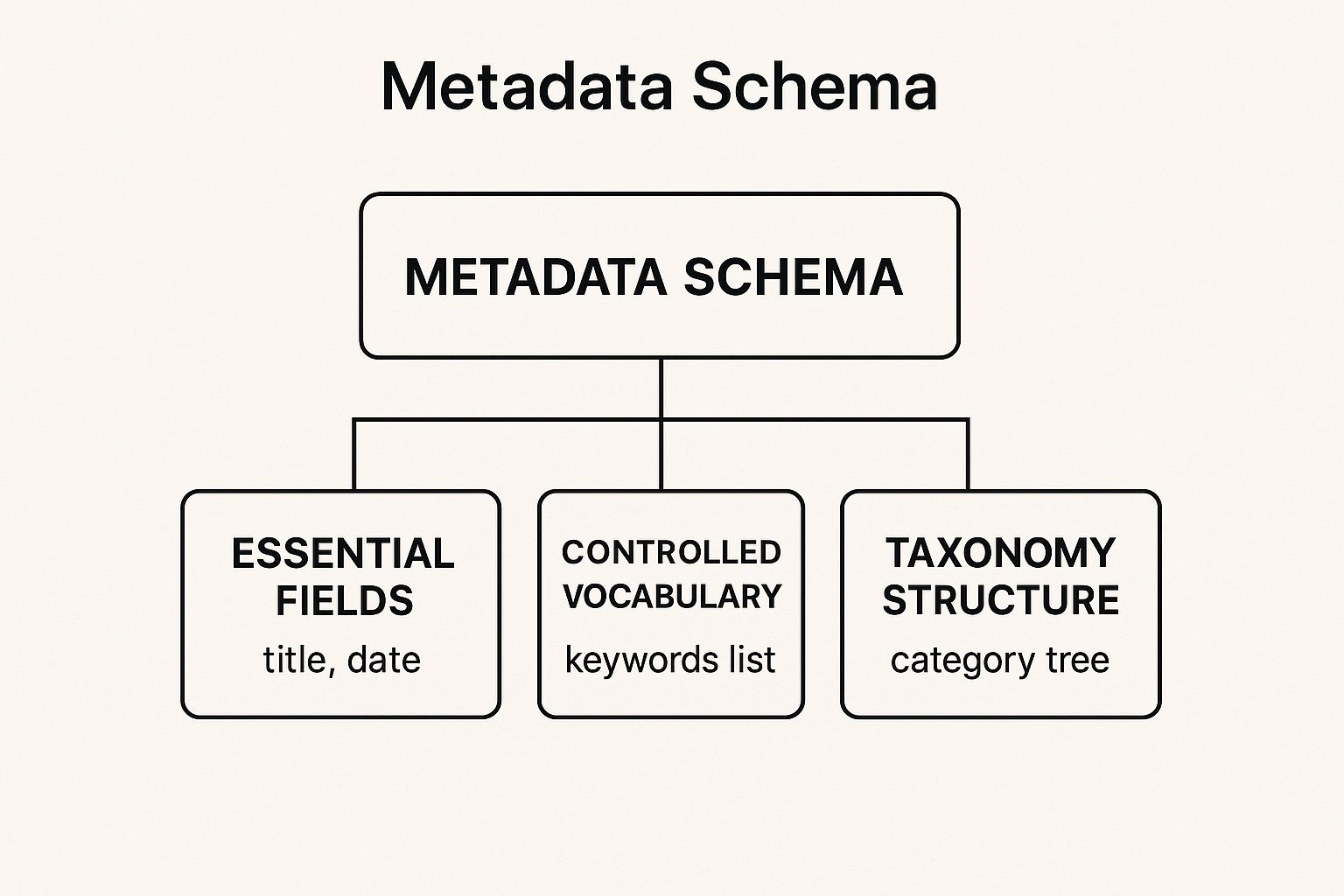
This visualization shows that a comprehensive schema is more than just tags; it's a structured system where a formal taxonomy and controlled lists support the essential data fields for every asset.
2. Implement Robust Access Controls and Permissions Management
After establishing a solid metadata foundation, the next critical practice is to implement robust access controls. This security framework governs who can see, use, and modify assets within your DAM. It involves creating a system of user roles and permissions to ensure digital assets are only accessible to authorized individuals. A DAM without clear access rules is a significant security risk, exposing sensitive or proprietary content to potential misuse.
Proper access management is one of the most vital digital asset management best practices because it balances security with workflow efficiency. For example, a global creative agency can implement sophisticated permissions allowing different client teams and freelancers to access only their specific project content within a shared DAM, preventing crossover and protecting intellectual property. This transforms your DAM from a simple repository into a secure, controlled content distribution hub.
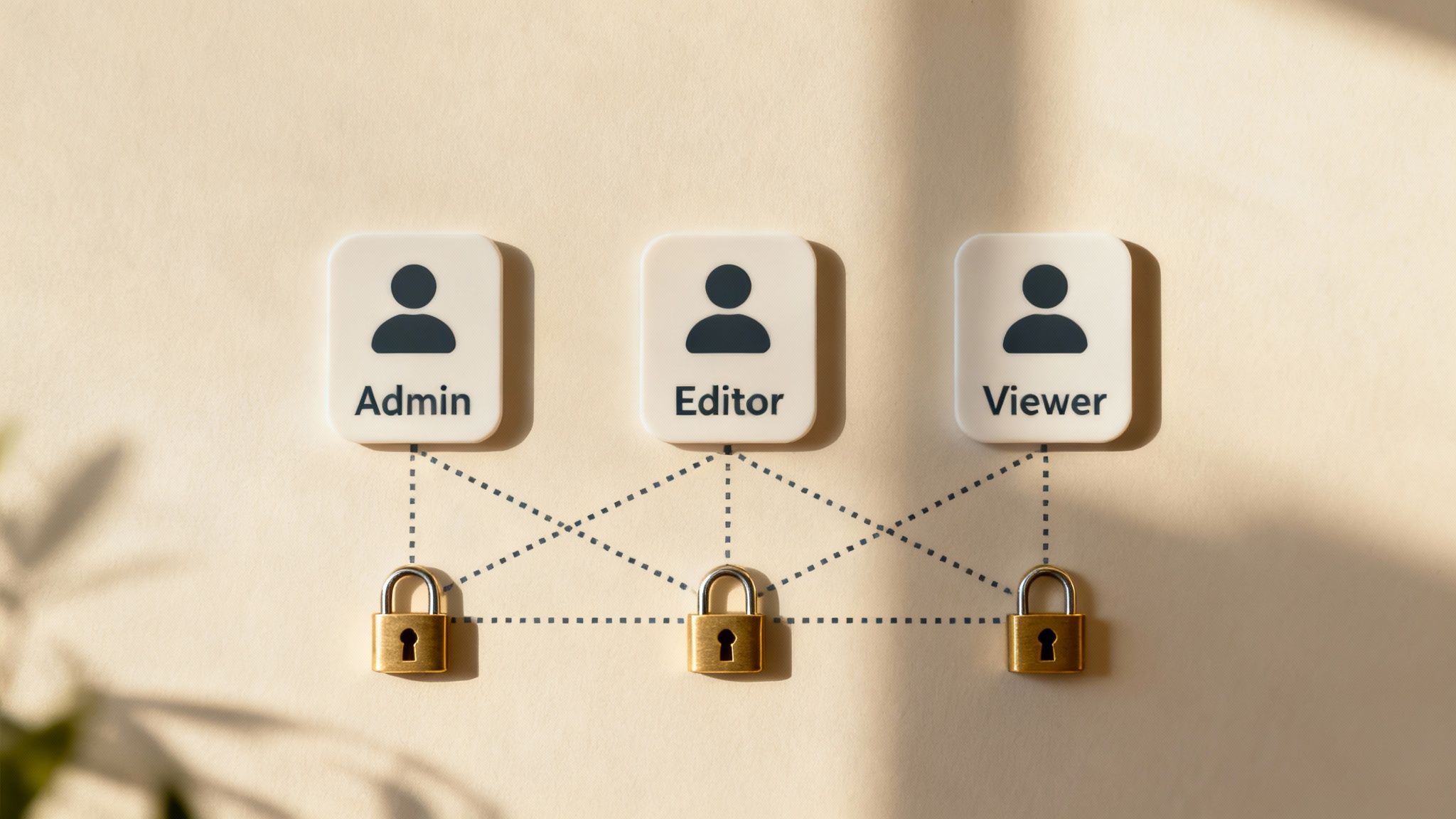
Key Components of an Effective Access Control System
- Role-Based Access Control (RBAC): Create broad user groups like
Admin,Creator,Marketer, andGuest. Define what actions each role can perform, such as view, download, edit, share, or delete. - Principle of Least Privilege: This core security concept dictates that users should only be granted the minimum access necessary to perform their job functions. This minimizes the risk of accidental deletion or unauthorized sharing.
- Regular Audits: Schedule quarterly or biannual access audits to review and remove permissions for departed employees or completed projects.
3. Develop Standardized File Naming Conventions
While metadata organizes assets within a DAM, a standardized file naming convention brings order to the files themselves. This practice involves creating a consistent, logical structure for naming every digital asset, providing immediate context about its content, purpose, and version without needing to open it.
Without a clear naming system, files like Logo_Final_New.jpg and Logo_USE_THIS.jpg create chaos and increase the risk of using outdated assets. One of the most fundamental digital asset management best practices is establishing rules that eliminate this ambiguity. For example, a content creator can use a system like YYYYMMDD_CampaignName_AssetType_Version.ext (e.g., 20241026_FallPromo_InstagramStory_v02.mp4) to ensure files are inherently searchable, sortable, and understandable, dramatically reducing administrative friction. To explore how clear communication in content creation impacts success, consider learning more about best practices in copywriting on mediaworkbench.ai.
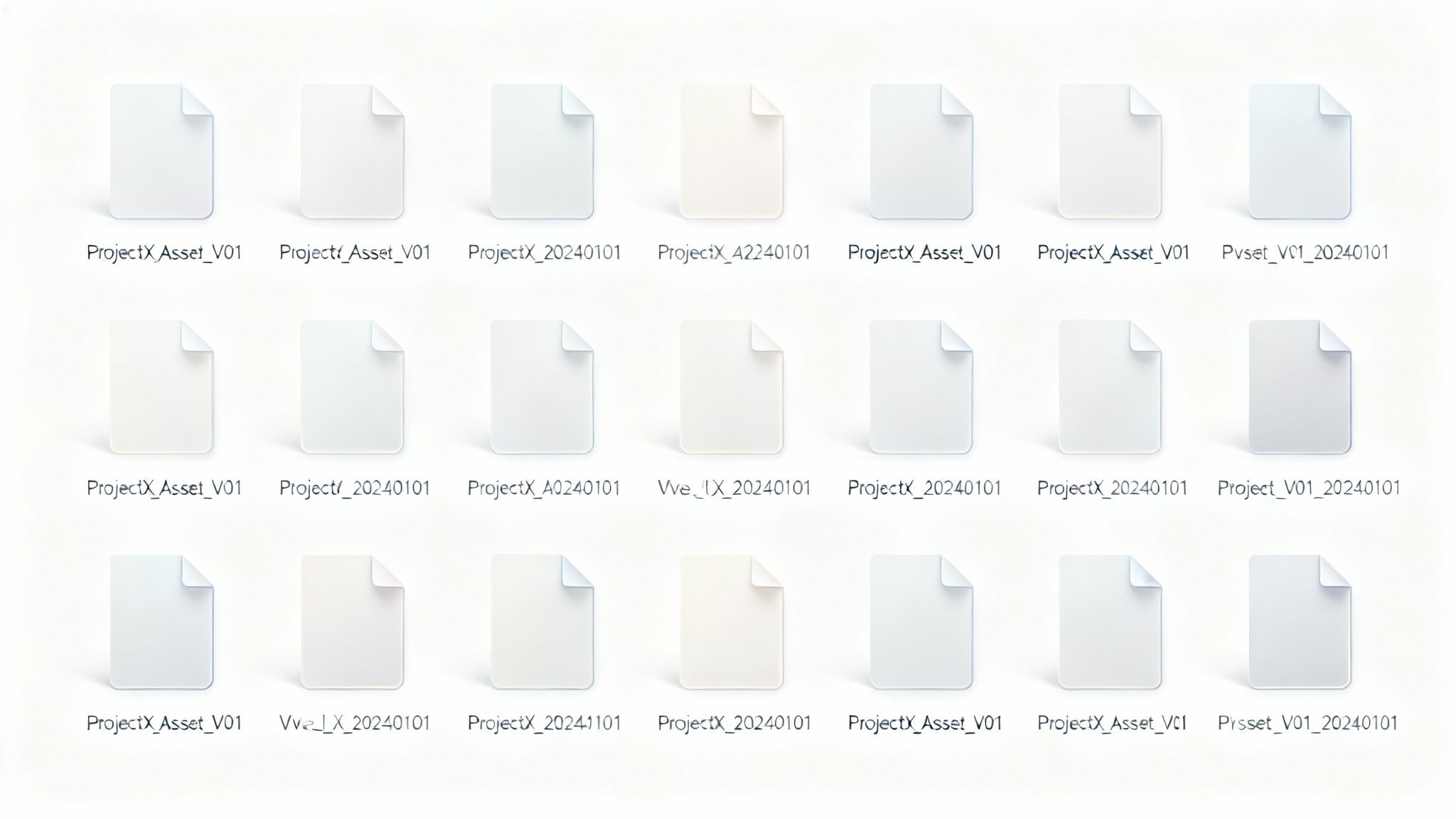
Key Components of an Effective Naming Convention
- Logical Element Order: Define a set order for descriptive elements. A common structure is
Project_AssetType_Description_Date_Version. - Standardized Separators and Dates: Use underscores (
_) or hyphens (-) instead of spaces. For dates, theYYYYMMDDformat ensures files sort chronologically. - Clear Versioning: Always place version indicators like
_v01or_v02at the end of the filename.
4. Create a Comprehensive Version Control System
Implementing a systematic process for tracking asset iterations is fundamental to avoiding costly errors. Version control is the practice of managing changes to digital files, ensuring teams can access previous versions, understand the evolution of an asset, and always know which file is the approved final copy. It provides a clear audit trail of changes and approvals throughout the creative lifecycle.
Without this system, teams risk using outdated logos or unapproved campaign images. This is one of the most critical digital asset management best practices because it transforms your DAM into a reliable single source of truth. For instance, a product design startup can use strict version control to manage package designs, ensuring marketing and sales teams always access the current, approved artwork and preventing costly printing mistakes.
Key Components of an Effective Versioning System
- Clear Naming and Numbering: Use major versions for significant changes (e.g., v1, v2) and minor versions for incremental edits (e.g., v1.1, v1.2).
- Status Labels: Assign clear, predefined statuses to each asset version, such as
Draft,In Review,Approved,Final, andArchived. - Change Logs: Require users to add a brief comment when uploading a new version. This creates an invaluable log that explains why changes were made.
The video below explains how concepts from software version control can be applied to manage digital assets effectively.
By integrating these components, you ensure every stakeholder has clarity on the status and history of any given asset. You can explore how some of these tracking principles are applied in other contexts by reviewing machine learning code examples.
5. Integrate DAM with Your Existing Technology Stack
A Digital Asset Management system unlocks its value when it becomes an active hub within your technology ecosystem. Integrating your DAM with other business-critical tools—like your content creation software, CMS, and marketing automation platforms—creates seamless workflows and eliminates content silos.
Without integration, teams are forced into manual processes of downloading and re-uploading assets, which introduces errors and inefficiencies. One of the most crucial digital asset management best practices is connecting the DAM to the tools your team uses every day. For a marketing team, this could mean integrating the DAM with social media scheduling tools, allowing them to pull approved images and videos directly into their content calendar without leaving the platform. This creates a connected content supply chain where assets flow effortlessly from creation to distribution.
Key Integration Points for a Connected Workflow
- Content Creation: Link your DAM with creative tools like Adobe Creative Cloud and Figma.
- Content Management: Connect to your Content Management System (CMS) like WordPress or a Product Information Management (PIM) system. To learn more, explore these Open API Integrations to Streamline Creative Workflows.
- Marketing & Sales: Integrate with marketing automation platforms and social media management tools. You can explore a deeper dive into marketing automation best practices to see how this synergy works.
👉 Try MediaWorkbench.ai for free – manage your assets, schedule posts, and generate AI content in one place!
6. Establish Regular Digital Asset Audits
A DAM system, like any valuable library, requires ongoing curation to prevent it from becoming a digital junkyard. Implementing periodic audits and a regular maintenance schedule is essential for the long-term health of your asset library. This involves systematically reviewing assets to ensure they remain relevant, properly tagged, and compliant.
Without this governance, a DAM can quickly fill with obsolete, duplicate, or non-compliant content, which degrades search performance and increases legal risks. This is one of the most important digital asset management best practices for protecting your investment. For a freelance content creator, this could be a simple biannual review of their portfolio to archive outdated work and ensure all client assets are properly organized. This disciplined approach ensures your DAM delivers a high return on investment by keeping content valuable and findable.
Key Components of an Effective Audit
- Audit Checklist: Create a list covering metadata accuracy, file integrity, usage statistics, and rights compliance.
- Sunset Policy: Establish clear rules for when assets should be archived or deleted (e.g., review any asset not used in over two years).
- Automated Tools: Leverage your DAM's reporting features to automatically identify duplicates or files with missing metadata.
7. Implement Clear Rights Management and Usage Guidelines
Failing to manage digital asset rights is not just a workflow issue; it's a significant legal and financial risk. Implementing clear rights management involves tracking licensing terms, usage restrictions, and expiration dates for every asset in your library. This ensures your organization avoids costly copyright violations and uses content in legally compliant ways.
Without a formal rights management process, an organization is blind to its legal obligations. This is one of the most critical digital asset management best practices because it directly protects the business. For example, a digital marketer using stock photography must track the license for each image—whether it’s for commercial use, requires attribution, or expires after a certain date. A robust DAM system documents these limitations directly on the asset, preventing expensive contract breaches.
Key Components of Effective Rights Management
- Standardized Documentation: Require model or property releases for any asset featuring identifiable people or places.
- Integrated Rights Data: Document all rights information directly within the DAM at the point of ingestion using controlled fields like "Usage Rights" and "Expiration Date."
- Automated Alerts: Configure your DAM to send automated alerts before rights expire, providing time for renewal.
8. Provide Comprehensive User Training and Adoption Programs
Implementing a powerful DAM system is only half the battle; ensuring your team actually uses it effectively delivers the true return on investment. A comprehensive user training program is the bridge between the technology and your team's daily workflow, encompassing ongoing education and accessible documentation.
A common pitfall is assuming that an intuitive interface is enough for user adoption. However, one of the most essential digital asset management best practices is to actively cultivate a culture of proficiency. Without it, users may revert to old habits like saving files to their desktops. A startup can foster adoption by creating short, role-specific video tutorials showing marketers how to find campaign assets or designers how to upload new creative, proving the direct impact of targeted training.
Key Components of an Effective Adoption Program
- Role-Specific Training: Create distinct training modules for different user types, such as administrators, content creators, and marketers.
- Accessible Resources: Provide a library of on-demand resources like quick-start guides, short video tutorials, and a searchable FAQ.
- DAM Champions: Identify enthusiastic users from various departments to act as "DAM Champions." They receive advanced training and can provide peer-to-peer support, helping to drive adoption organically.
9. Define a Clear Asset Lifecycle Management Policy
An asset lifecycle policy outlines the entire journey of a digital asset from creation to archival. This strategic overview ensures that content is managed effectively at every stage: creation, review, approval, distribution, and eventual retirement. Defining this process prevents assets from becoming outdated or irrelevant while still being in active use.
Without a clear lifecycle policy, a DAM becomes cluttered with "zombie" assets—files that are no longer useful but take up valuable space and clog search results. This is one of the key digital asset management best practices for maintaining a lean and efficient system. For a content marketing team, this policy would dictate that a blog post's associated graphics are archived one year after the post is unpublished, ensuring the library remains current and relevant.
Key Stages of an Asset Lifecycle
- Create & Ingest: The asset is created and uploaded into the DAM with initial metadata.
- Manage & Secure: The asset is tagged, organized, and versioned. Access controls are applied.
- Distribute & Use: The approved asset is made available to relevant teams for use in campaigns and projects.
- Archive & Purge: Once the asset is no longer relevant or its license expires, it is either archived for historical record or permanently deleted.
10. Leverage AI for Automation and Analytics
Modern DAM platforms are increasingly powered by AI, which can automate tedious tasks and provide valuable insights. Leveraging AI helps streamline metadata tagging, improve searchability, and analyze asset performance, freeing up your team to focus on more strategic work.
Ignoring these capabilities means missing out on significant efficiency gains. Utilizing AI is one of the most forward-thinking digital asset management best practices. For instance, a social media manager can use AI-powered features to automatically tag a batch of photos with relevant keywords like "beach," "sunset," or "product." AI can also analyze which images perform best in marketing campaigns, helping creators make data-driven decisions for future content. The foundational step to leveraging this technology starts with a solid organizational structure, as detailed in this guide on how to effectively organize digital photos.
Key AI-Powered Capabilities to Look For
- Automated Tagging: AI algorithms can analyze images and videos to automatically suggest relevant keywords.
- Duplicate Detection: AI can identify and flag duplicate or visually similar assets to reduce clutter.
- Performance Analytics: AI tools can track asset usage across different platforms and provide insights into which content resonates most with your audience.
Conclusion
Moving from digital disarray to strategic control doesn't happen by accident. It requires a structured approach built upon foundational principles like a consistent metadata schema, robust access controls, and clear versioning. Mastering these digital asset management best practices is the key to transforming your content library from a passive storage unit into a dynamic engine for growth, creativity, and brand consistency. By integrating your DAM with existing tools, providing ongoing user training, and leveraging AI, you empower your team to work more efficiently and securely.
Adopting these practices is more than an organizational exercise; it’s a strategic investment in your brand's future. You're not just managing files; you're unlocking the true value of every image, video, and document your organization owns.
Ready to put these best practices into action? Centralize your workflow with MediaWorkbench.ai, which combines powerful digital asset management with AI content generation and social media scheduling. Start your free trial of Media Workbench AI today and transform your digital chaos into content clarity.