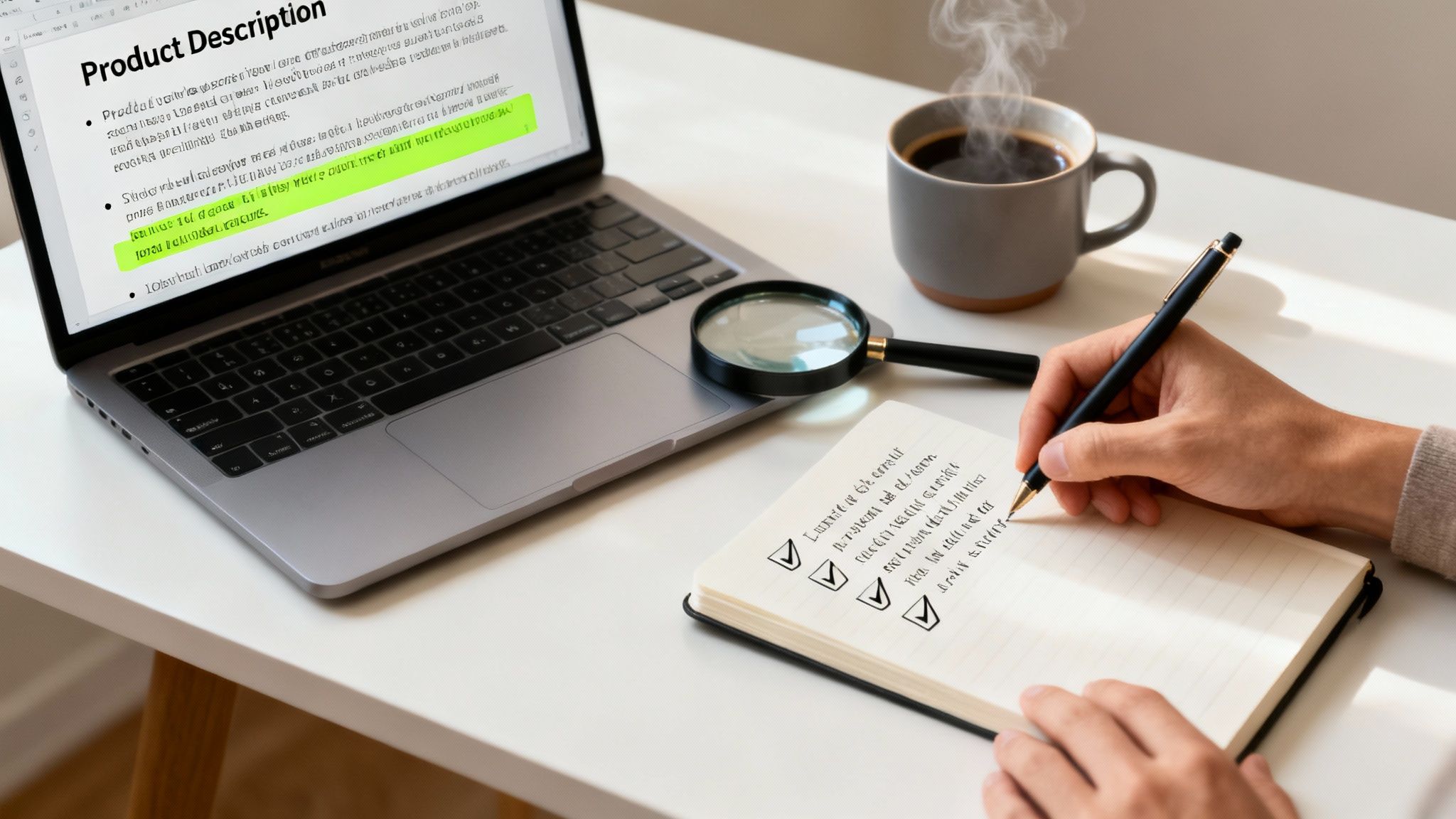Meta Description: Discover the top 12 AI tools for content creation in 2024. Compare features, pricing, and use cases for marketers, agencies, and creators.
Struggling to keep up with the relentless demand for high-quality content? For digital marketers and content creators, the pressure to produce a constant stream of blog posts, social media updates, and engaging visuals is a major pain point, often leading to burnout and missed opportunities. This content treadmill makes it nearly impossible to focus on strategy and innovation. But what if you could streamline your entire workflow, generate fresh ideas on demand, and produce polished assets in a fraction of the time? This article introduces the top AI tools for content creation designed to act as your creative co-pilot, transforming your process from a stressful grind into an efficient, scalable engine. We'll explore solutions that go beyond basic text generation to supercharge your entire content strategy.
1. Media Workbench AI: The All-in-One Content Hub
Media Workbench AI stands out as a commanding, all-in-one platform among AI tools for content creation. It goes beyond single-function generators by integrating a comprehensive suite of capabilities into one streamlined dashboard. This design empowers digital agencies, marketers, and creators to manage their entire content lifecycle in one place. Its core strength lies in its versatility, leveraging powerful AI models to handle everything from sophisticated text and image generation to technical code creation and multilingual voiceovers, making it a central hub for all creative and marketing tasks.

Key Features & Use Cases
What truly sets Media Workbench AI apart is its focus on practical, workflow-centric features. It’s not just about generating content; it’s about making that content work for you.
- Use Case for Agencies: An agency can use Media Workbench AI to create blog posts, generate corresponding social media images, and schedule the posts across multiple client accounts—all from a single platform. This eliminates the need for separate writing, design, and scheduling tools.
- Use Case for Marketers: A marketing team can deploy hundreds of pre-built templates for specific tasks like crafting email campaigns or product descriptions, ensuring brand consistency and accelerating campaign launches.
- Use Case for Freelancers: A solo creator can use the platform for transcription, translation, and SEO optimization, turning raw ideas into polished, high-performing assets efficiently.
Pricing and Access
Media Workbench AI offers a highly accessible pricing structure, including a free trial. For demanding needs, paid tiers unlock higher usage limits and advanced features, making it a scalable and risk-free investment.
- Pros: A comprehensive, all-in-one toolset, extensive template library, and a centralized dashboard for efficient workflow management.
- Cons: New users may need time to master the full suite of capabilities.
Learn more at mediaworkbench.ai
2. OpenAI — ChatGPT: The Versatile Idea Generator
As one of the most foundational AI tools for content creation, ChatGPT provides a powerful conversational interface for a vast range of tasks. It excels at rapidly generating text, from drafting ad copy and social media posts to outlining entire campaign strategies. Its utility extends beyond simple text, serving as an effective partner for brainstorming creative concepts, writing scripts, and even cleaning up data for marketing analysis.

Key Features & Use Cases
ChatGPT stands out due to its robust ecosystem. The platform offers a free tier, while paid plans (Plus, Team, and Enterprise) provide access to more advanced models like GPT-4, image generation with DALL-E 3, data analysis, and file uploads.
- Use Case for Content Strategists: A strategist can use ChatGPT to brainstorm a dozen blog post ideas around a core topic, create outlines for the top three, and generate social media hooks for each—all in a single session.
- Pros: Excellent for fast ideation and first drafts, a frequently updated ecosystem, and strong administrative controls for business users.
- Cons: Paid plans still have usage caps, and achieving nuanced output often requires skillful prompt engineering.
Link: OpenAI ChatGPT Pricing
3. Adobe Firefly: Professional-Grade AI for Creatives
Adobe integrates its powerful Firefly generative AI directly into the industry-standard Creative Cloud suite, making it one of the most practical AI tools for content creation for professionals. Rather than a standalone app, Firefly enhances flagship programs like Photoshop and Illustrator with features like Generative Fill. This allows creators to seamlessly blend AI generation with precise, professional-grade editing workflows, all within a familiar environment.

Key Features & Use Cases
Adobe's key differentiator is its deep integration. The AI models are trained on Adobe Stock's licensed library, meaning the content generated is designed to be commercially safe.
- Use Case for Design Agencies: A designer can use Generative Fill in Photoshop to extend a background, remove unwanted objects from a product photo, or create multiple variations of a marketing visual without leaving the application.
- Pros: Industry-standard tools with deeply integrated AI, predictable pricing, and commercially safe content generation.
- Cons: The credit system can be confusing, and desktop apps have heavier system requirements than web-based tools.
Link: Adobe Creative Cloud Pricing
4. Canva Magic Studio: AI for Rapid Visual Content
Canva has integrated a powerful suite of AI tools for content creation directly into its user-friendly design platform with Magic Studio. It centralizes capabilities for text, image, and video creation, making it an all-in-one solution for teams needing to produce on-brand visual content at scale. Magic Studio excels at streamlining the creation of social media graphics, presentations, and lightweight video snippets, allowing users to go from idea to finished asset in minutes.

Key Features & Use Cases
Magic Studio's strength lies in its deep integration within the familiar Canva workflow. Features like Magic Write (text) and Magic Media (text-to-image/video) are accessible right where you need them.
- Use Case for Social Media Managers: A manager can use a text prompt to generate a custom image with Magic Media, add branding elements from their Brand Kit, and use Magic Write to create a compelling caption—all within a single Canva project.
- Pros: Extremely low learning curve, ideal for rapid on-brand social content, and provides enterprise controls for large teams.
- Cons: Less precision for complex photo or video editing compared to dedicated professional suites.
Link: Canva Magic Studio
👉 Try MediaWorkbench.ai for free – schedule your posts and generate AI content in one place!
5. Microsoft Copilot: AI for Productivity-Focused Content
For teams deeply embedded in the Microsoft ecosystem, Copilot represents one of the most seamlessly integrated AI tools for content creation. It brings generative AI directly into the applications businesses use daily, such as Word, PowerPoint, and Outlook. This native integration allows users to draft documents, summarize emails, create presentations from a simple prompt, and generate data-linked content in Excel, streamlining workflows and reducing context switching.

Key Features & Use Cases
Copilot shines by connecting AI capabilities to an organization's internal data through the Microsoft Graph. A key benefit is the enterprise-grade security, ensuring that company data remains protected. This makes it a powerful asset for internal communications and content development. Its ability to manage tasks is a valuable part of a broader content strategy and complements other platforms like social media automation software on mediaworkbench.ai.
- Use Case for Corporate Marketers: A marketer can use Copilot in PowerPoint to generate a complete presentation draft, including text and images, based on an internal Word document outlining a new product launch.
- Pros: Seamless integration for Microsoft 365 users and strong capabilities for creating documents and presentations.
- Cons: The naming and feature tiers can be complex, and unlocking its full potential requires a specific Microsoft 365 subscription.
Link: Microsoft 365 Copilot Pricing
The Best of the Rest: Other Top AI Content Tools
Beyond the all-in-one platforms and integrated suites, several specialized tools excel in specific areas of content creation.
- Midjourney: Renowned for producing high-quality, stylized images with a distinct artistic flair. Ideal for creatives wanting unique visual assets for ad campaigns or social media. Midjourney Plans

- Runway: A leader in generative video, integrating powerful AI features with a practical editing suite. Perfect for creators focused on short-form content and concept videos. Runway Pricing

- Descript: Revolutionizes audio and video editing by transforming the process into a text-based workflow. Incredibly accessible for podcasters and marketers creating explainer videos. Descript Pricing

- Jasper: A specialized platform focused on creating on-brand marketing content. Moves beyond generic text to align with a brand's specific voice, style, and knowledge base. Jasper Pricing

- Copy.ai: Combines a user-friendly chat interface with powerful workflow automation for go-to-market teams. Excellent for scaling the production of blogs, emails, and product descriptions. Copy.ai Pricing

- Grammarly: More than a grammar checker, its generative AI helps draft, rewrite, and adjust the tone of content, ensuring clarity and professionalism in every piece of writing. Grammarry Premium

- Shutterstock AI: Integrates generative AI into its trusted stock media platform, producing unique images backed by a standard commercial license. Ideal for businesses needing legally-sound AI visuals. Shutterstock AI Image Generator Pricing
Choosing the Right AI Tool for Your Content Strategy
The landscape of AI tools for content creation has exploded, offering specialized platforms for nearly every marketing challenge. From Jasper's on-brand copy to Adobe Firefly's seamless design integration, there is a solution for every bottleneck in your production process. The key takeaway is that the "best" tool depends entirely on your unique workflow, team structure, and primary content goals. A solo creator might thrive with Canva’s all-in-one simplicity, while a large agency will need a more robust, collaborative platform to manage complex campaigns. To make an informed decision, audit your current content process and identify your most time-consuming tasks. The most powerful approach is using these tools to augment human creativity, freeing up your team to focus on high-level strategy and authentic audience engagement.
Ready to unify your creative workflow? Explore how MediaWorkbench.ai combines powerful text and image generation with social media scheduling and analytics in a single platform. Stop juggling subscriptions and start creating, managing, and publishing your content from one central hub by trying Media Workbench AI today.